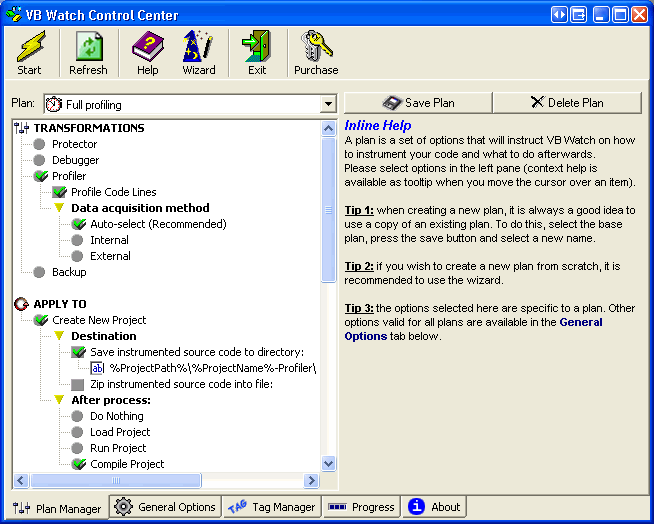
The Control Center is the heart of VB Watch. This is the place where you can manage plans and options.
You can load it from the VB Watch Toolbar or from the Add-ins menu when in the IDE.
You can also load it from the toolbar of any VB Watch tool.
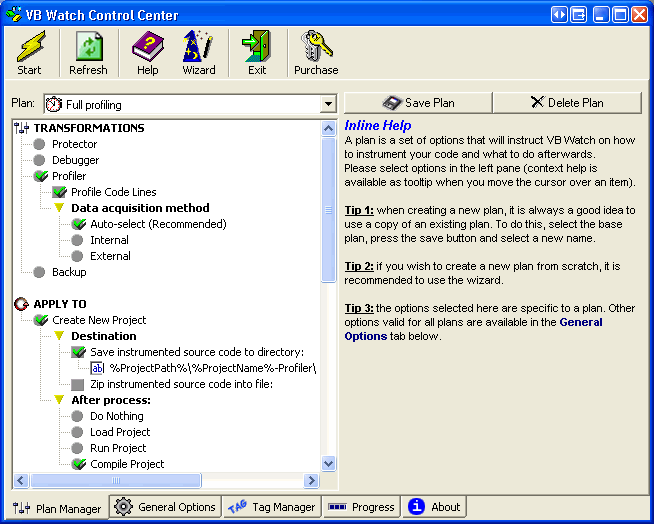
The Plan Manager tab is used to edit plans.
The General Options tab is used to set up general options.
The Tag Manager tab is used to add new tags. Tags let you alter the effects of a plan on a particular portion of code. For example, use tags if you don't need to process a particular procedure or module. Note: to see it, you must enable it from the General Options.
The Progress tab and About tab are only informative. Note: the Progress tab is displayed only when instrumenting.
|
|
|
|
|
|
|
|
|
|
|